Select Accounts
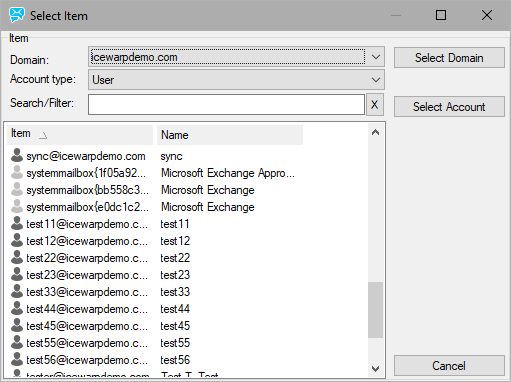
Figure. Selecting item.
Select Item dialogue (e.g. from Permissions ) hallows you to pick accounts, domains or groups for the certain object container. Wherever any account, domain or group need to be selected, it is done through this straight forward and simple select dialogue.
| Field |
Description |
|---|---|
|
Domain |
Use the list to choose any domain locally hosted. |
|
Account type |
Combo that is allowing you to pre-filter the accounts or groups in the selected domain. |
|
Select Domain |
Click the button to select all users of the domain chosen in the Domain field. By selecting domain as a member - only users from this domain will be added. (groups, mailing list, etc will be not included). You can add groups/lists as members manually.. |
|
Select Account |
Once you selected the account you want to add to the container (group, mailing list, remote watchdog, quarantine, ...), click this button to confirm the selection. |
Hitting the Cancel button cancels the current selection process and returns to the previous screen.

